


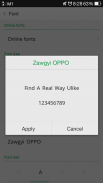

Zawgyi OPPO

Zawgyi OPPO介绍
Only for devices which support font style.
Myanmar font size is too small and
different size with English font in OPPO.
So, you can see normal font size of myanmar font
and same size with English font by using this font app.
How to use
************
1. Install Zawgyi OPPO
2. Setting > Display > Font > Choose
Zawgyi OPPO
3. Enjoy!
အသံုးျပဳနည္း။
*************
၁။ Zawgyi OPPO ကို သြင္းပါ။
၂။ ဖုန္းရဲ႕ Setting ေအာက္က Display ေအာက္က
Font Style ထဲဝင္ၿပီး ခုနသြင္းခဲ့တဲ့ Zawgyi OPPO ကိုေရြးပါ။
၃။ လိုအပ္လွ်င္ သင့္ဖုန္းကို ပါဝါပိတ္ၿပီး ပါဝါျပန္ဖြင့္ပါ။
Note: This font app may work for other phone brands which support font style.
</div> <div jsname="WJz9Hc" style="display:none">只适用于支持字体样式的设备。
缅甸字体大小太小而
不同大小的英文字体,OPPO。
所以,你可以看到缅甸字体的正常字体大小
通过使用这种字体的应用程序和同样大小的英文字体。
如何使用
************
1.安装萨亚·佐基OPPO
2.设置>显示>字体>选择
萨亚·佐基OPPO
3.尽情享受吧!
အသံုးျပဳနည္း。
*************
1。萨亚·佐基OPPOကိုသြင္းပါ。
2。 ဖုန္းရဲ5设定ေအာက္က显示ေအာက္က
字体样式ထဲဝင္ၿပီးခုနသြင္းခဲ့တဲ့萨亚·佐基OPPOကိုေရြးပါ。
3。 လိုအပ္လွ်င္သင့္ဖုန္းကိုပါဝါပိတ္ၿပီးပါဝါျပန္ဖြင့္ပါ。
注:此字体的应用程序可能对它们支持的字体样式等手机品牌。</div> <div class="show-more-end">



























